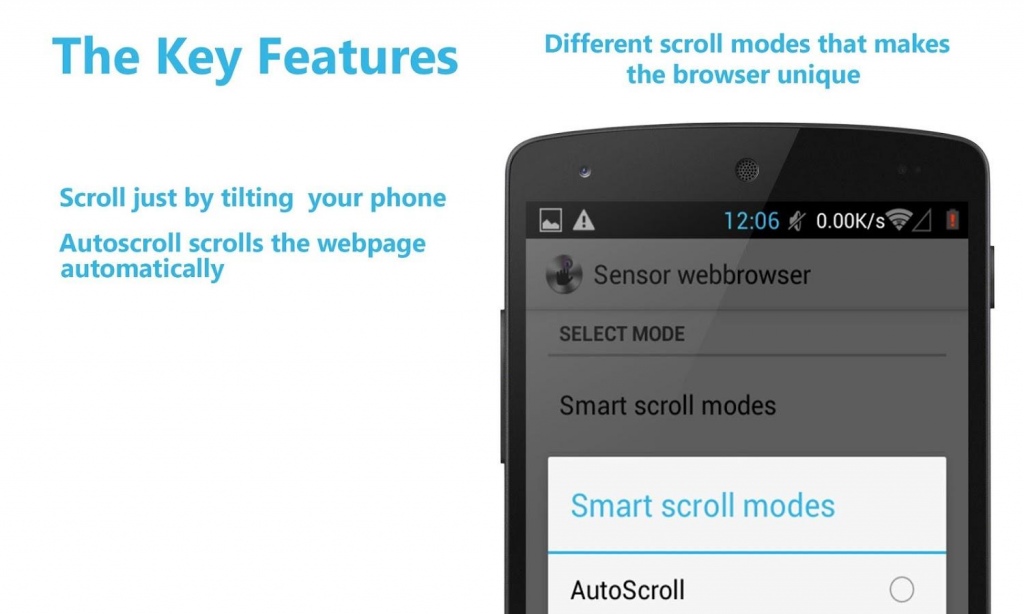Auto scroll+ webbrowser 1.0
Free Version
Publisher Description
Application has been updated!(Biggest update)
This application is basically a simple web browser with the smart features. Basically we have made a simple webbrowser that will make your navigation easy using the scrolling through the sensors of your android smartphone.
Features
* Accelerometer scrolling
*Auto Scrolling Added(New)
*Use of proximity sensor to stop scrolling in(Smart scrolling mode)
*Volume rocker to start and stop scroll mode.
Note - Since this application uses the sensor values of your smartphone so with the different type of smartphone's the scrolling may not be too accurate but since its a new idea so please support us by giving your best response.We are trying to make it stable for variety of smartphones.
The user now by enabling this feature can have the automatic scrolling without the need of touching and scrolling, this can be best used as a reading mode like you are laying down in bed an reading some stuff in your smart browser so just enable the auto scrolling to relax yourself and have a proper reading.
New key feature of this app " AUTO SCROLLING " has been added to give user a full new experience of web browsing.
We know that there can be many thing that needs to be added to give the user a pro experience of web browsing still we are working hard and will provide you better updates.
our app best review!
5 star Karla Popins on Dec 30, 2014 at 1:31 PM
One of the must amazing apps on the market This Auto Scroll + web browser it's amazing. Many unique features that you can use and will really help and also it's working just great on my tablet, didn't notice any bugs or any errors.
Feature:
auto scroll webbrowser
auto scrolling
smart web browser
sensor webbrowser
autoscroll
sensor web browser
auto scroll web browser
simple web browser
private browsing
indian webbrowser
multitab browser
autoscroll browser
sensor browser
About Auto scroll+ webbrowser
Auto scroll+ webbrowser is a free app for Android published in the Chat & Instant Messaging list of apps, part of Communications.
The company that develops Auto scroll+ webbrowser is DRIVENBYDREAMS. The latest version released by its developer is 1.0. This app was rated by 6 users of our site and has an average rating of 4.3.
To install Auto scroll+ webbrowser on your Android device, just click the green Continue To App button above to start the installation process. The app is listed on our website since 2014-12-27 and was downloaded 610 times. We have already checked if the download link is safe, however for your own protection we recommend that you scan the downloaded app with your antivirus. Your antivirus may detect the Auto scroll+ webbrowser as malware as malware if the download link to com.scrollwebbrowser is broken.
How to install Auto scroll+ webbrowser on your Android device:
- Click on the Continue To App button on our website. This will redirect you to Google Play.
- Once the Auto scroll+ webbrowser is shown in the Google Play listing of your Android device, you can start its download and installation. Tap on the Install button located below the search bar and to the right of the app icon.
- A pop-up window with the permissions required by Auto scroll+ webbrowser will be shown. Click on Accept to continue the process.
- Auto scroll+ webbrowser will be downloaded onto your device, displaying a progress. Once the download completes, the installation will start and you'll get a notification after the installation is finished.